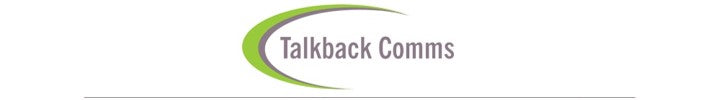More Information & Common Questions
I'm not sure what's wrong with my device
We recommend you Contact Us before sending your device in. We may advise you to select the 'Inspection/Other' option. Include as much detail as possible on the Repair Sheet.
What happens if i pay for the wrong repair?
If you select the wrong repair option or additional or different faults are found, we'll contact you before proceeding. If additional payment is required, you'll be able to pay the outstanding balance via PayPal or credit/debit card over the phone. If the repair required is cheaper than the one you selected, then you'll be refunded the difference via your original payment method. If you don't want us to go ahead with the amended schedule, the device will be sent back to you and you'll be issued a full refund minus a £12 inspection fee.
What devices do you repair?
We repair most phones & tablets. We only list iPhone, iPad & Samsung repairs on our website as they are the most popular repairs, and other manufacturers have many different models and variations. Replacement components can also change in price and availability. We offer a fast Get A Quote service on a case-by-case basis instead. The rest of the process is the same. We repair Apple, Samsung, Sony, Huawei, HTC, Nokia & Most other leading brands.
How long does a repair usually take?
It depends on the particular device, repair and time that it is dropped in. We always strive for express turnaround. Most repairs are done within 1-2 hours. iPhone repairs are almost always completed within an hour, whilst iPads, Samsungs & Huaweis are typically completed within 1 day. Most common repairs; screens, batteries, charging ports; can be finished anywhere from 30 minutes - 1 day, depending on whether we have the part in stock. Logic board repairs, liquid damage treatment and repairs to less common devices may take a few days.
If you're in desperate need of a device whilst yours is in for repair, check out our loan phone service.
Mail-in repairs are completed within the same time frames, but will take an extra day to get back to the customer via a next-day delivery service.
Out Of Hours Repairs
You can get your device repaired outside of our opening times. Book an appointment here.
My device has more than one fault
We can carry out multiple repairs on your device. Click here for more info.
I'd like to get multiple devices repaired
You can add as many devices/repairs to your cart as required. If you are sending multiple devices to us, you will need to fill out some extra copies of the Repair Sheet. If you need to send five or more devices, you will need to contact us first.
Accidental Damage Cover
Our new & unique service protects serial droppers! Purchase 3, 6 or 12 months cover after getting your screen repaired to protect yourself against up to 3 more instances of accidental damage! Read more here.
Will i lose my data if i get my phone repaired?
Some repair centres erase devices before repair. We do not erase devices before repair. There's no reason as to why you should lose any data or information on your device. However we do not take responsibility for the loss of any data and suggest backing up your device beforehand if your concerned about losing your data. Refer to the manufacturers website for information on how to do this.
What if my device can't be repaired?
If your device is irreparable, a technician will discuss the best course of action with you. A refund will be issued if applicable. An inspection fee of £12 may apply.
Do you need my SIM card, SD card or charger?
We don't need any of these items. We just need the device fully intact with all its parts. You're welcome to leave the SIM card in there if you want to.
What if i have an issue after getting my phone repaired?
Unfortunately we do occasionally get faulty replacement components. This is a reality that all repair centres have to deal with. Any replacement components we fit are of very high quality, fitted with care by a skilled technician, and fully tested before being sent back. We take the necessary steps to reduce the likelihood of you having a problem with a replacement screen, battery etc. If you do develop an issue with a replacement part whilst its in warranty, we will make getting it rectified a priority. This usually requires having the part replaced. Most repairs come with a warranty as standard. You can see more information regarding what's covered under warranty and for how long in our Terms & Conditions.
I don't know the pass code on the device i'm getting repaired
If you've forgotten the pass code, we can restore the device to factory settings for you. This would wipe all data including the pass code. Note that your Apple ID/Samsung account will still be linked to the phone, and you'll need to enter it to continue using the device. If you have any data backed up to a cloud service or on your PC, you should be able to retrieve it back. If you're getting your device repaired and want us to restore it to factory settings, write it down on the enclosed Repair Sheet. There's no additional charge.
I have a broken screen and a message saying 'iPhone is disabled, connect to iTunes'
When a screen is damaged it can cause issues with the digitiser (touch screen), and may cause the phone to enter incorrect pass codes seemingly by its self. If this happens, we may be able to perform a software update so that you can re-gain access. If not, the device will have to be wiped. Let us know if you need any help with this.
An important note on Apple ID
If your device is ever restored, wiped or updated, you'll be asked to enter your Apple ID & Password. Your Apple ID is an email address. Your password is a combination of eight or more characters, including at least one upper case letter, at least one lower case letter and at least one number. It's the password you use to download an app from the App Store.
If you've forgotten your password, you can try and reset it here.
Apple ID activation lock is extremely secure and cannot be bypassed.
I've tried to repair the device myself but something has gone wrong
We recommend contacting us before sending the device to us. You'll need to include as much information as possible regarding the device and what's happened when filling in the Repair Sheet. Send the device fully intact with all internal screws and components if possible.
Can i pay for a repair online without using PayPal?
No. You'll need to use PayPal when buying online. However you can use PayPal as a guest with your credit or debit card. You don't need to have a PayPal account.You can pay via credit or debit card over the phone if you'd prefer. There is no additional charge and it's not an issue for us. You'll have to let us know in advance if you'd like to do this.
Can I visit your store without booking online?
Yes! Just pop in. No appointment required. See our address and opening times here.
Can I book online but bring the phone to the repair centre?
Yes.
Can I book an appointment?
You can get a quote and request an appointment here.
Are there any additional costs to consider?
We don't have any hidden costs. If your device requires more work than first thought, a technician will discuss options with you before proceeding.
If we can't fix your device you will receive a full refund in most cases. This excludes liquid damage treatment which is non-refundable once complete. In some cases we may issue a refund minus a £12 inspection fee. Ask if this is likely to apply to you.
I don't know my unique Talkback Plus Code
If your company/organisation is registered with Talkback Plus, ask the person in charge of your company benefits scheme. Your Human Resource department may be likely to know or be able to find out.
How is the device sent back to me?
We will send the device back via a tracked, next-day deliver service. We use DHL in most cases, but may use Royal Mail or UPS in certain circumstances.
I have a different question or need more information
Contact Us. No matter the query, we're here to help!
__
The Process